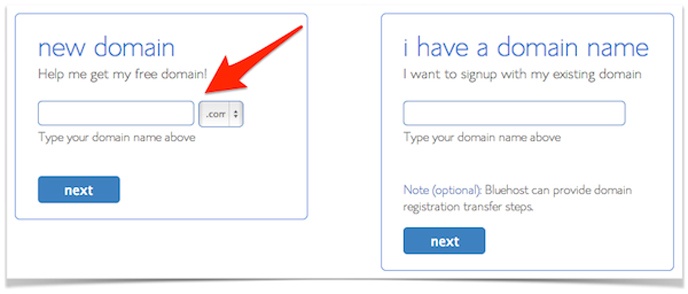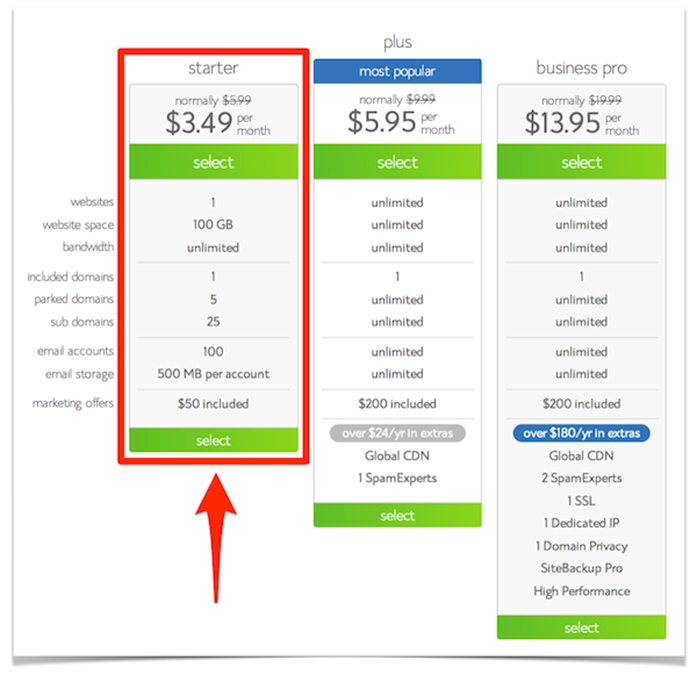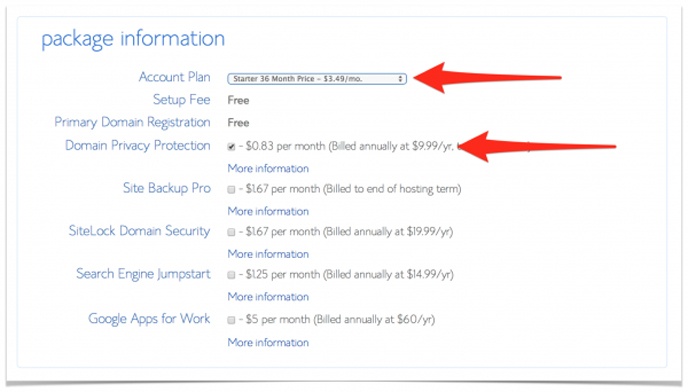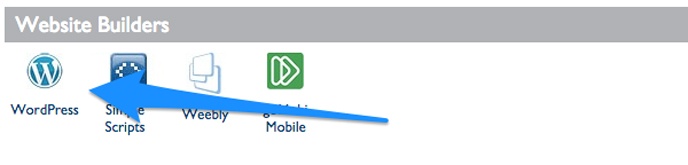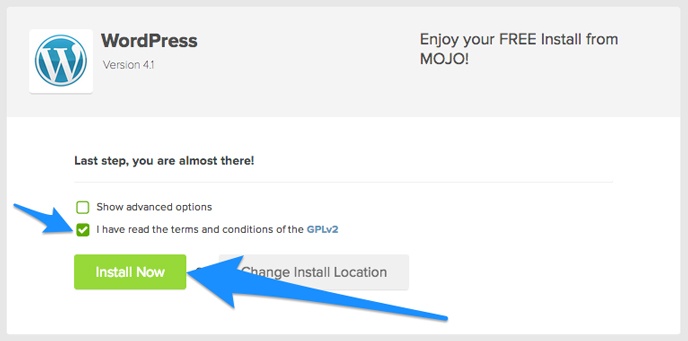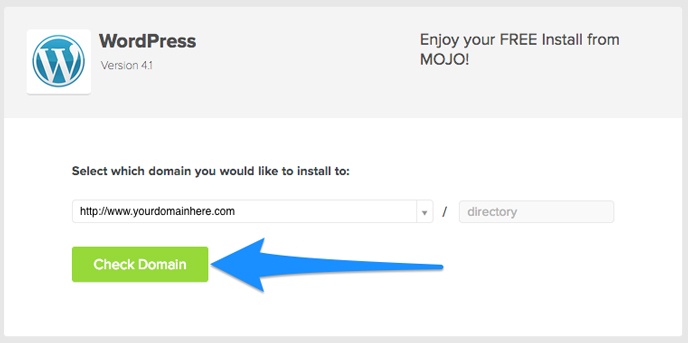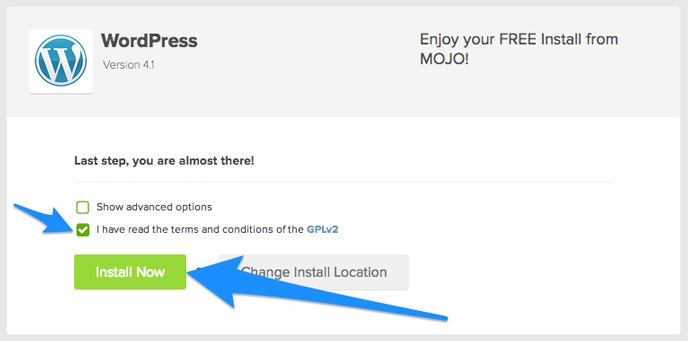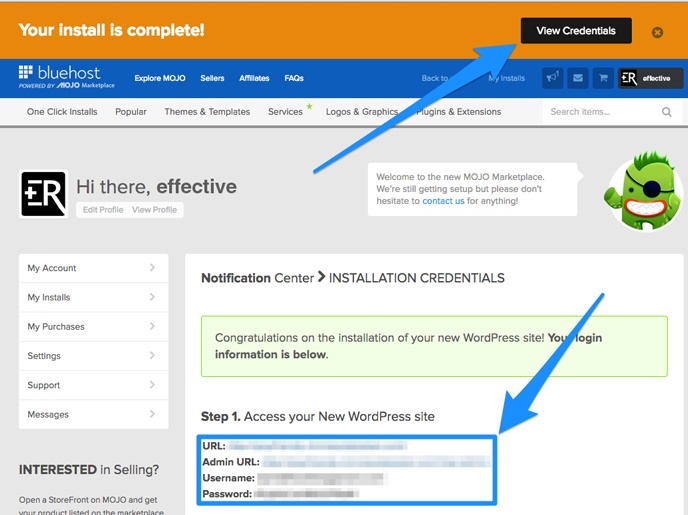Well, let me guess: You are a person who really loves to research and find out home remedies for issues relating to health and beauty. You also loves reading home remedies blogs, don't you?
And I can also guess one more thing. Some people always keep saying that you should start your own blog, and you have thought of combining your love of blogs and your love of home remedies as a place so that you can share your collected home remedies on health & beauty.
Don’t wait. Today, let start your home remedies blog!
Just 15 minutes to follow the 3 steps below and you will be up and starting with your own home remedies blog.
Let’s go!
Disclaimer: Note that the following links are affiliate links that I may earn a commission when you buy through those links. I’ve used the products below and recommend them as they are very helpful and companies I trust.
THE 3 STEPS TO A HOME REMEDISES BLOG:
When it comes to this part, it is so fun!
What would you like your domain name to be?
Mine is effectiveremedies.com. Here is what worked for us. You just brainstorm to have as many different names as possible. When you have thought of some names, head to Bluehost in order to see whether your domain name is readily available by entering that domain name in the box:
If you are asked to choose your plan level I would suggest the Starter Plan that is paid in a lump total instead of monthly, but it will save you a bit of cash.
Also, you need to host that domain name. Hosting is considered as renting space on the WEB to display your blog. Blue host has good rates and provides you with your domain name free if you want to host with them.
Below is a screenshot that I use for settings package information.
The Domain Whois Privacy protects your phone number and personal address from being shown to the public.
When you have completed registration with BlueHost you need to go through the installation of WordPress.
It is blogging platform I use for EffectiveRemedies.com. It is very easy to install as well as maintain your website in the long run.
Directions:
Login to Bluehost and look for the Website Builders section and then click on the logo of WordPress.
Next, you click on the “Install” button in the section: “Do it yourself (FREE)”.
Now, you click on the “Check Domain”.
Then, you check the terms & conditions box and click on the “Install Now”.
When you receive the message: “Your install is complete!”, you click the “View Credentials” and save your admin URL, password, and username on a note. You may change them to something more memorable, but you will need these for logging in for the first time.
Enter your Admin URL in your web browser. You will see a login screen. Type your Username and Password that you copied from the previous step.
You have officially logged into your own home remedies blog. Congratulations!
At this time, you officially have your home remedies blog! How does it feel?
It is time to share your collected home remedies or beauty recipes with the world.
Before doing something for your blog, there are several things you should do to beautify your own blog. It is time to select your theme! WordPress obtains many free WordPress themes to select from. You may scan through the choices here https://wordpress.org/themes/. If you are finding a premium theme, you should check out the options below:
- The Genesis Framework – It is the first framework we used with EffectiveRemedies.com. You will also want to have a look, it's available on studiopress.com.
- Elegant Themes – I think that Elegant Themes looks great, has quite many different options, and is very easy to use. It is also cheaper than other premium themes listed there. Have a look and show your thoughts.